The YouTube app on Windows is a software application that allows users to access and watch videos from YouTube on their Windows devices. The app provides users with an easy-to-use interface that enables them to browse through millions of videos and channels, subscribe to their favorite channels, and create playlists of their favorite videos.
With the YouTube app, users can also search for videos using keywords or phrases, and filter results by relevance, view count, upload date, and other criteria. The app also offers personalized recommendations based on users’ viewing history and interests.
The YouTube app on Windows supports high-definition video playback, and users can adjust the video quality based on their internet speed and device capabilities. The app also offers features such as captions, annotations, and the ability to share videos with friends and family through social media or email.
Overall, the YouTube app on Windows provides users with a convenient and enjoyable way to access and watch their favorite videos from YouTube on their Windows devices.
In this guide, We will learn How to Install Youtube Apps on Windows 11/10
Install Youtube app on Windows 11/10 from Chrome
To install the Youtube app on Windows, open the Chrome browser and navigate to https://youtube.com
Click on the three-dot button located at the top right corner of the page.
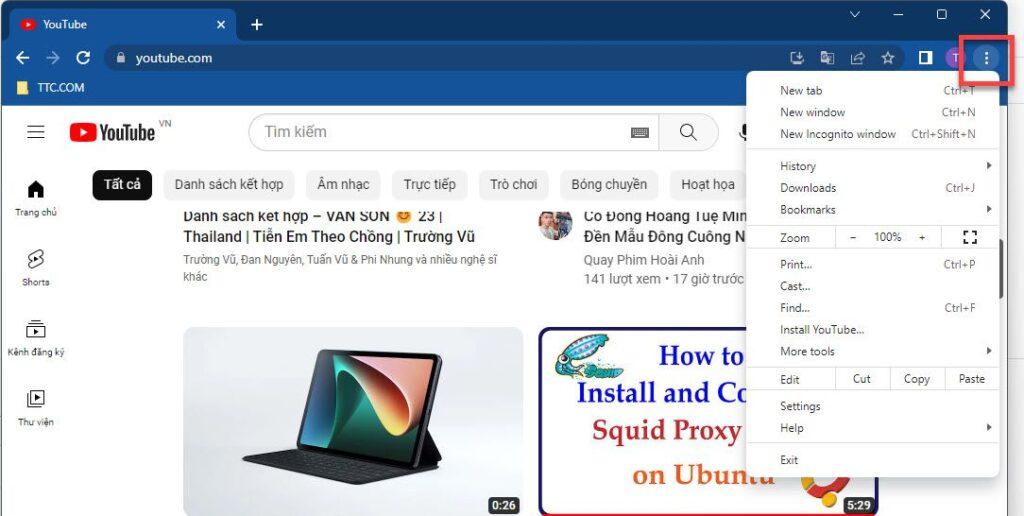
Select “Install Youtube…” from the list that appears
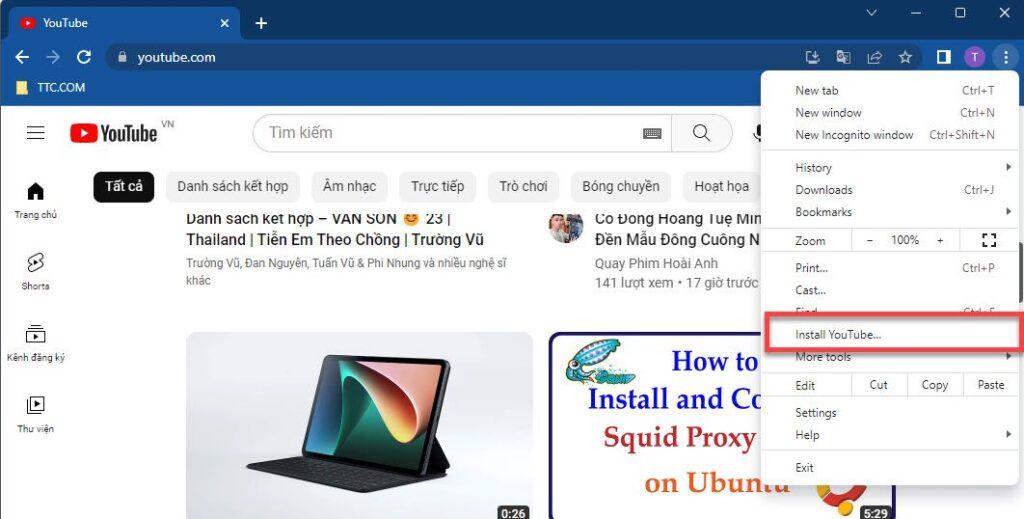
Click “Install” to install the app
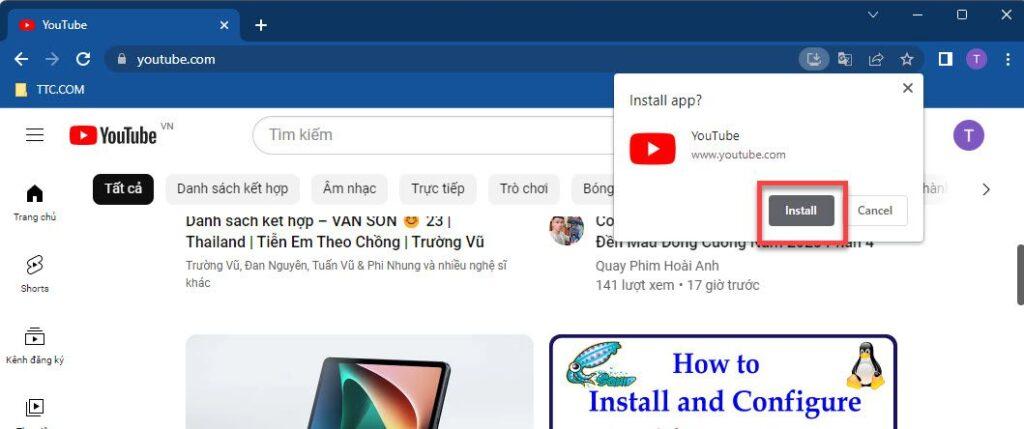
After you have completed the steps, go back to your desktop, and you will see that the Youtube app has been installed.
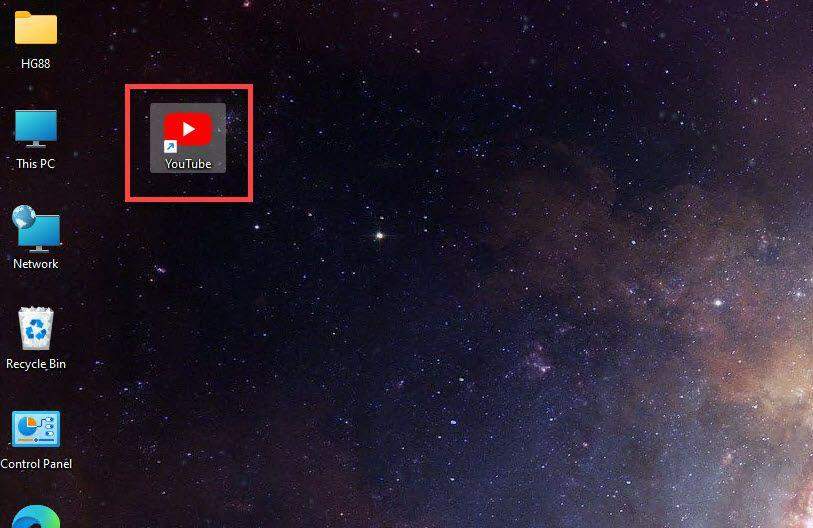
Install Youtube app on Windows 11/10 from Edge
Open the Edge browser and navigate to https://youtube.com
Click on the three-dot button located at the top right corner of the page – select Apps – select Install Youtube as shown below:
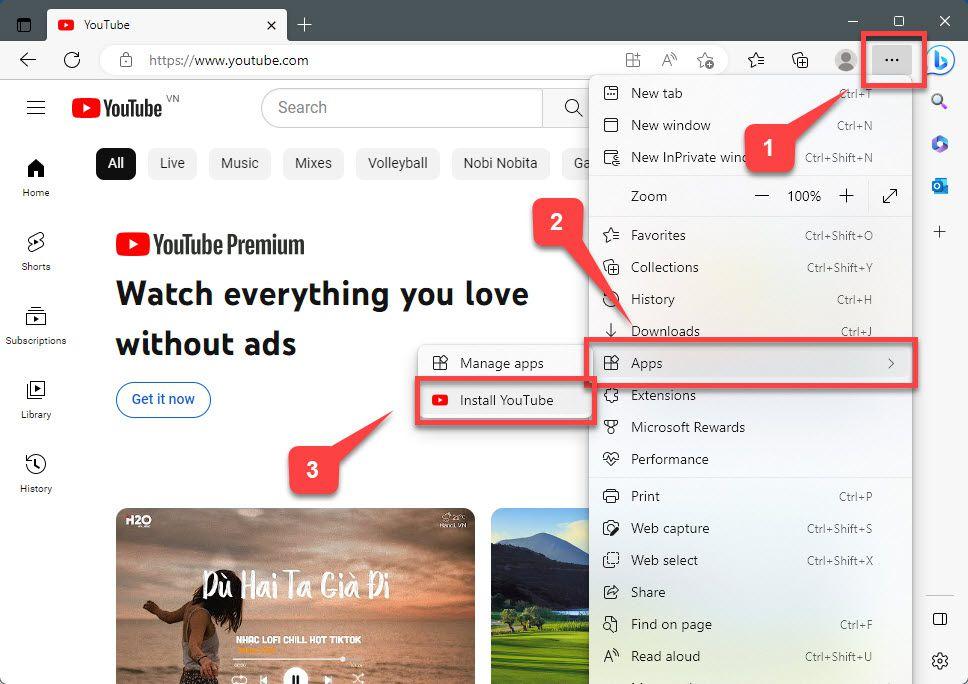
The window pop-up, Then click “Install” to install
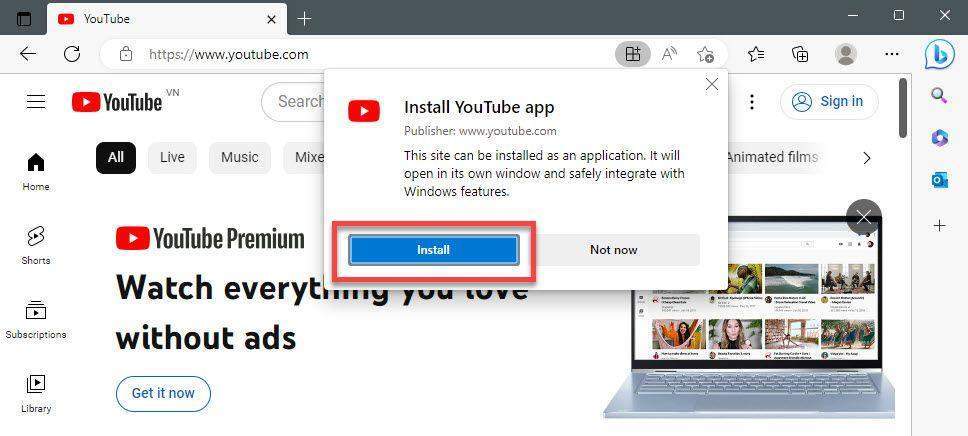
That’s it, now you can access YouTube directly through the YouTube app
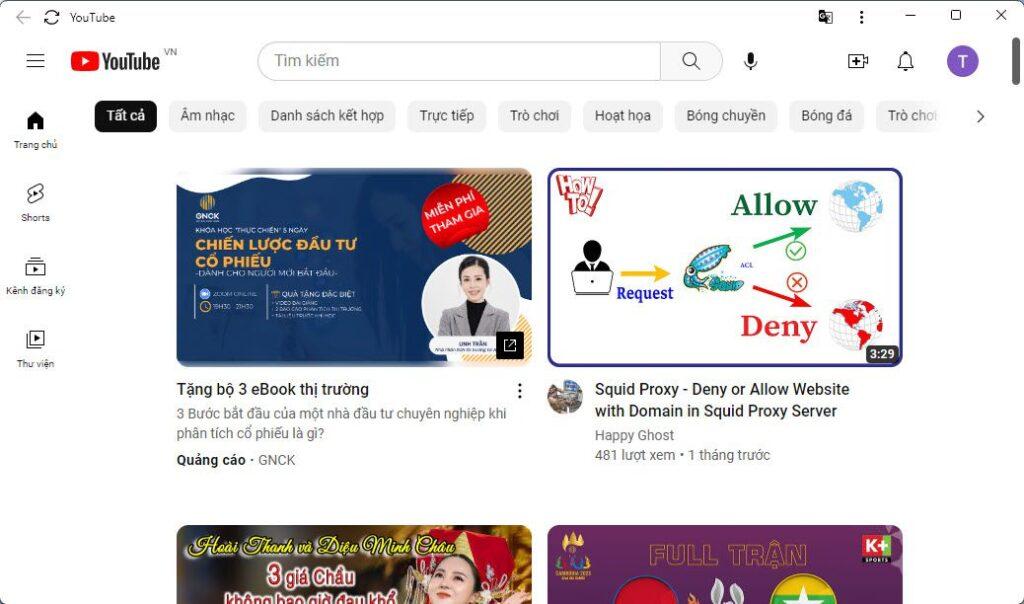
Thank for reading !!!