Welcome to the guide on How to Create a New Local User in Windows 10/11. Creating new users on the Windows operating system is straightforward and allows you to establish separate personal accounts for each member of your family or colleagues. In this guide, we will explore the basic steps to create a new user in Windows 10/11, helping you manage user accounts and secure your system.
Continue reading to learn how to create a user in Windows 10/11 and discover the options and settings you can use to customize user accounts according to your needs.
Please note that the process of creating a user in Windows 10 and Windows 11 has some minor differences. In this guide, we will provide information that you can apply to both Windows 10 and Windows 11.
Let’s get started with the guide below to create a new user on your Windows 10/11 operating system!
Read more
- How to Disable or Turn off the Hibernate feature (hiberfil.sys file) in Windows 11/10
- How to Synchronize Users from Active Directory to NextCloud
- How to Upgrade Windows 10 Home to Pro or Any Windows 10 Edition
- How to Install and Configure Active Directory on Windows Server 2022/2019/2016
- How to Add Google Drive to File Explorer | Map Google Drive to PC
Step by step Create a New User in Windows 10/11
On the Desktop screen, press the Shift key and right-click on the This PC icon, then select the Manage option.
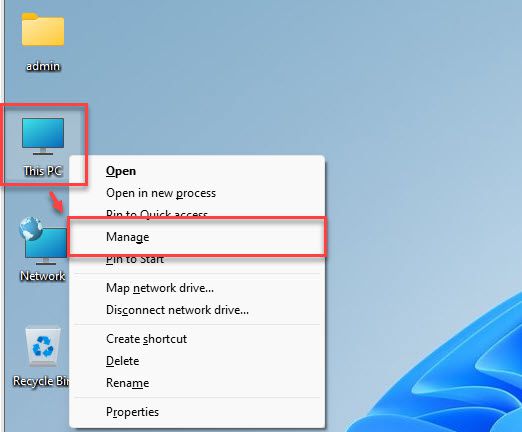
In the Computer Management window, navigate to Local Users and Groups, and then select Users in the left panel.
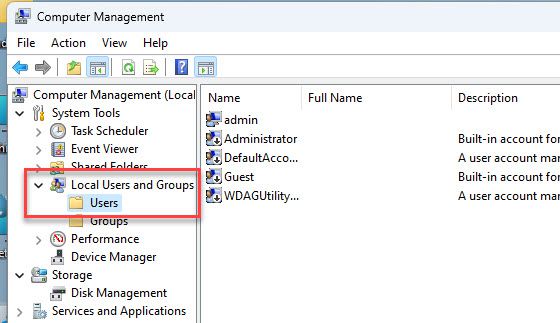
Right-click on the empty area, and then select New User in the right panel
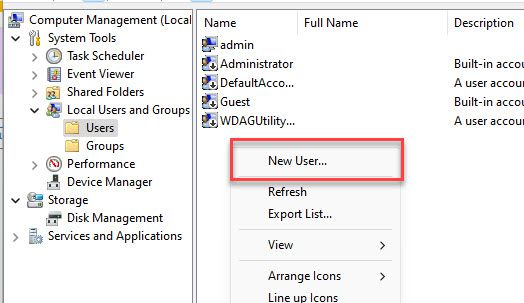
In the New User window, enter the information for the new account such as User name, Password, and Description (optional). You can also set additional options like permissions and require password change at the next login.
After entering the information, click the Create button to create the account.
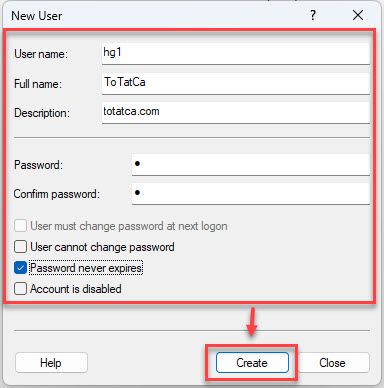
The new account has been successfully created and will be displayed in the Users list. You can close the Computer Management window and go back to check and manage the new user account in Windows 10/11.
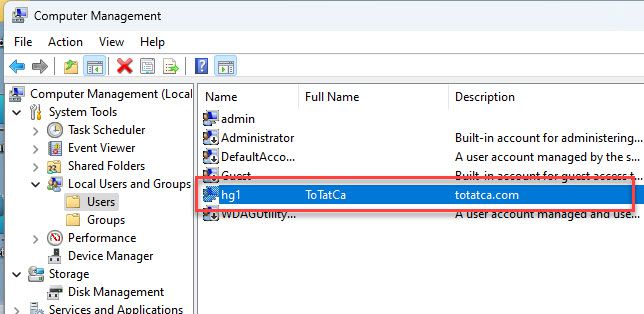
That’s it! Through this How to Create a New Local User in Windows 10/11 guide, you are now able to create separate user accounts for various purposes.
Thank you for reading !!!