VMware Workstation Pro is one of the most popular virtualization software, allowing users to create and manage virtual machines on personal computers. To start using it, you need to have an account and download the software from Broadcom’s official website. Below are the detailed steps to register an account and download VMware Workstation Pro.
Step 1: Register an Account
Visit Broadcom’s official website: Begin by visiting Broadcom’s website here to start the registration process.
If you don’t have an account yet, click on the Register button on the homepage. If you already have an account, please skip to Step 2.
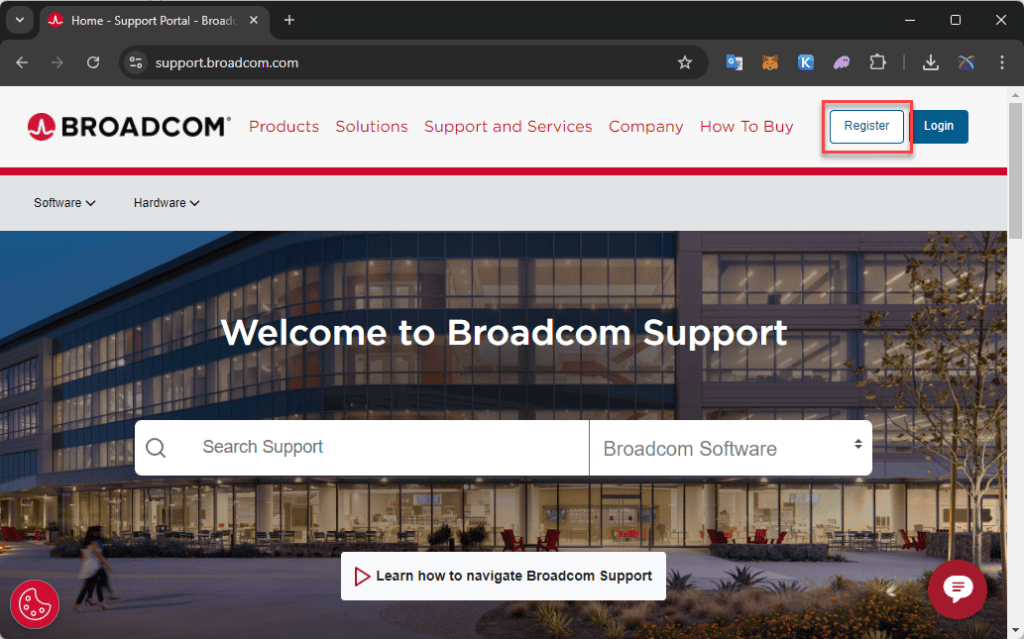
On the User Registration page, enter your email address and complete the CAPTCHA, then click Next.
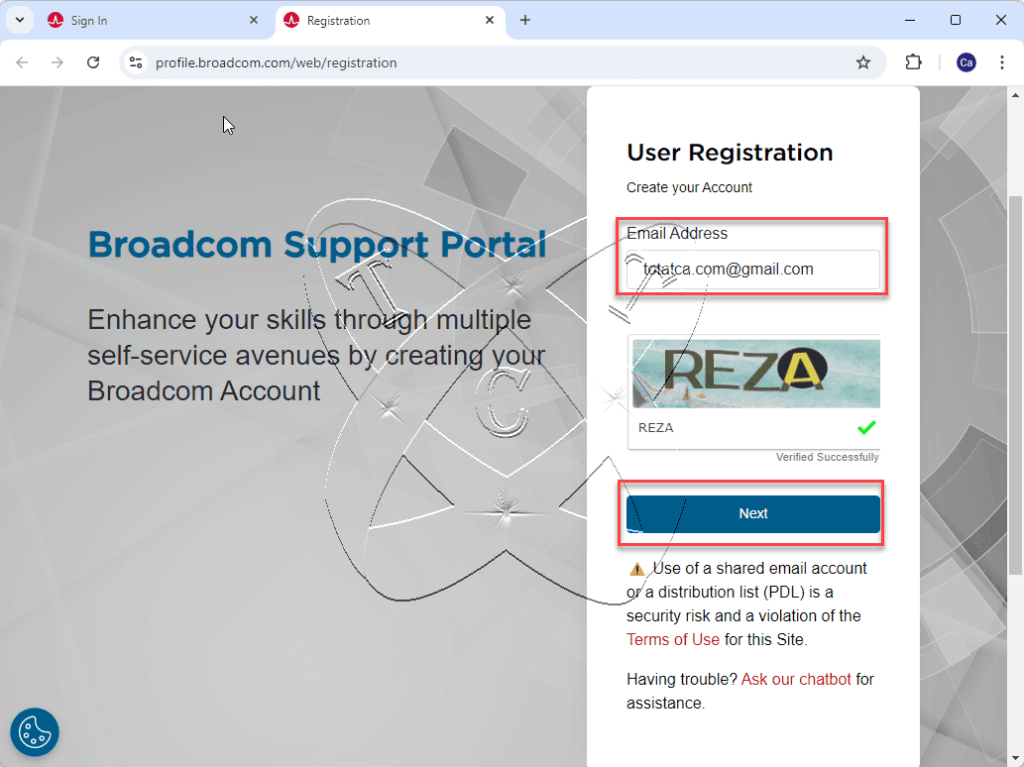
Check your email inbox for a 6-digit verification code sent by Broadcom, enter the code on the verification page, and click Verify & Continue.
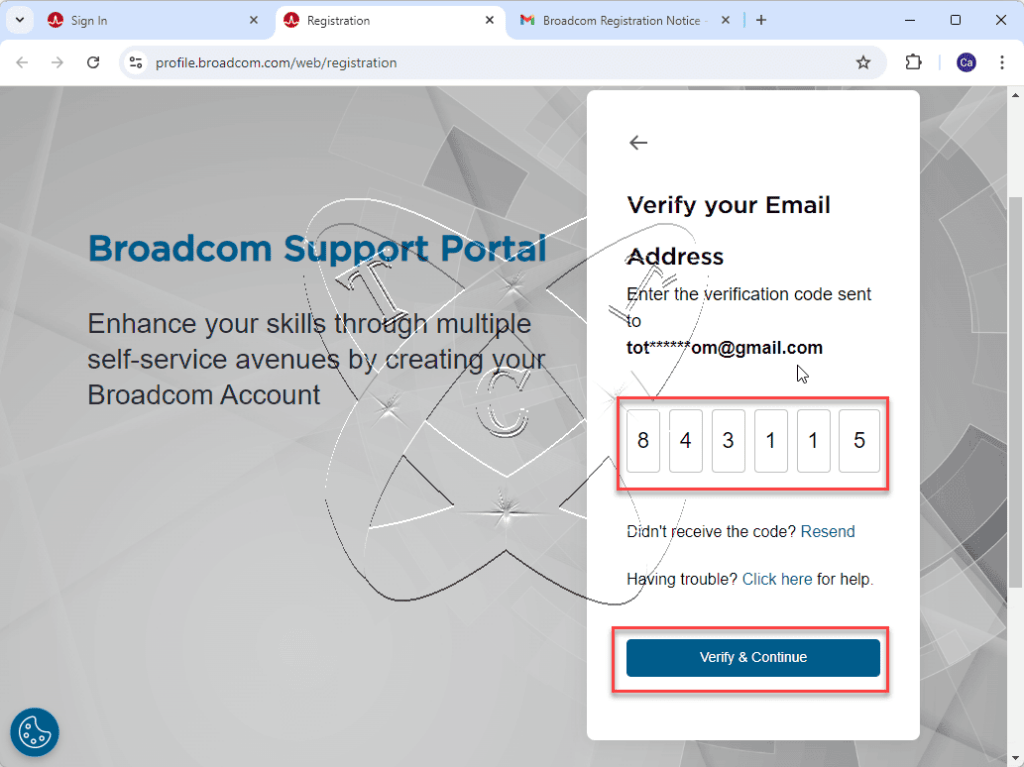
Fill in the required personal information and create a password for your account. Then, click Create Account.
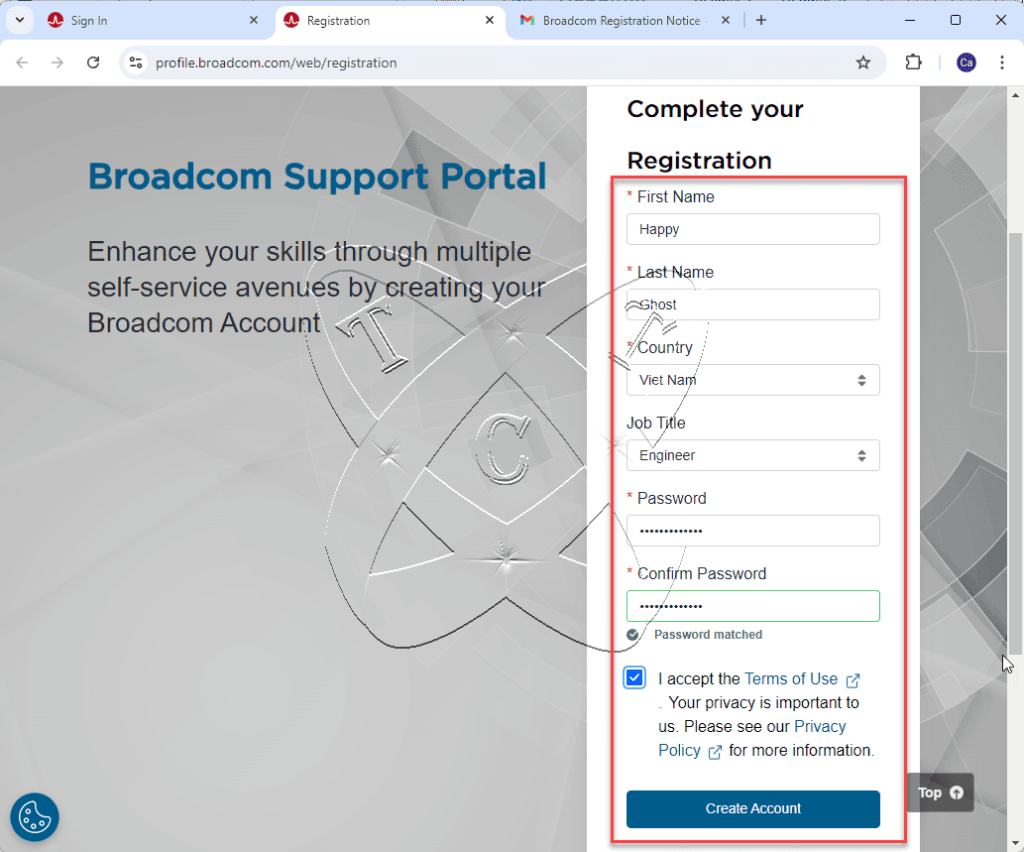
Broadcom will ask if you want to set up your profile immediately. If you prefer to do it later, click I’ll do it later.
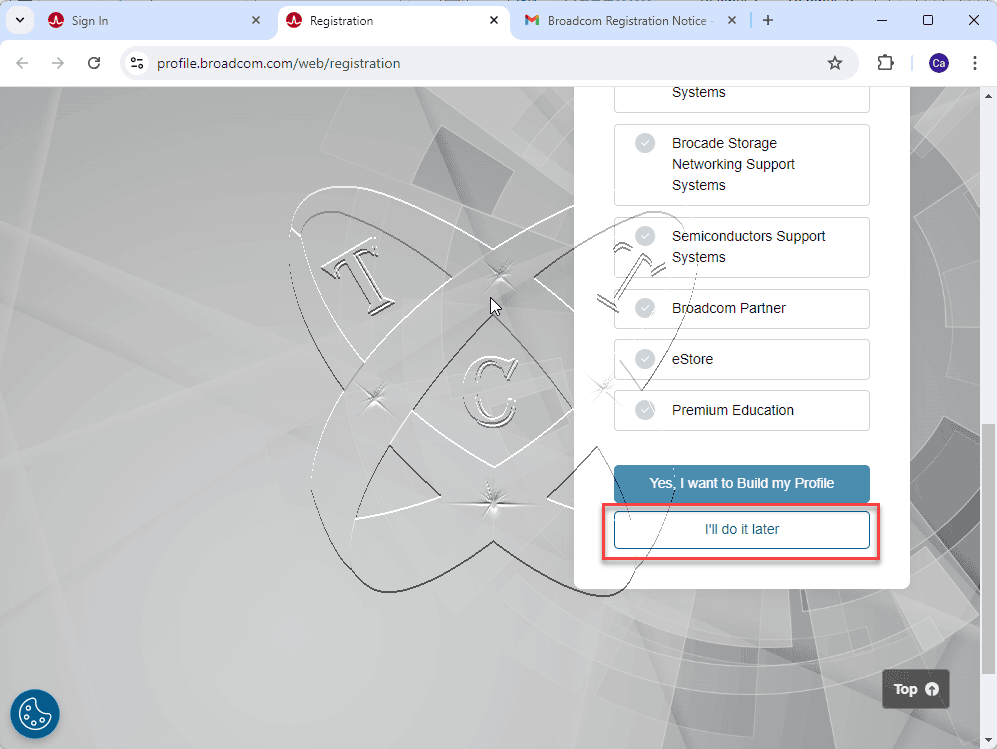
After your account has been created, click Login to sign in using your account credentials.
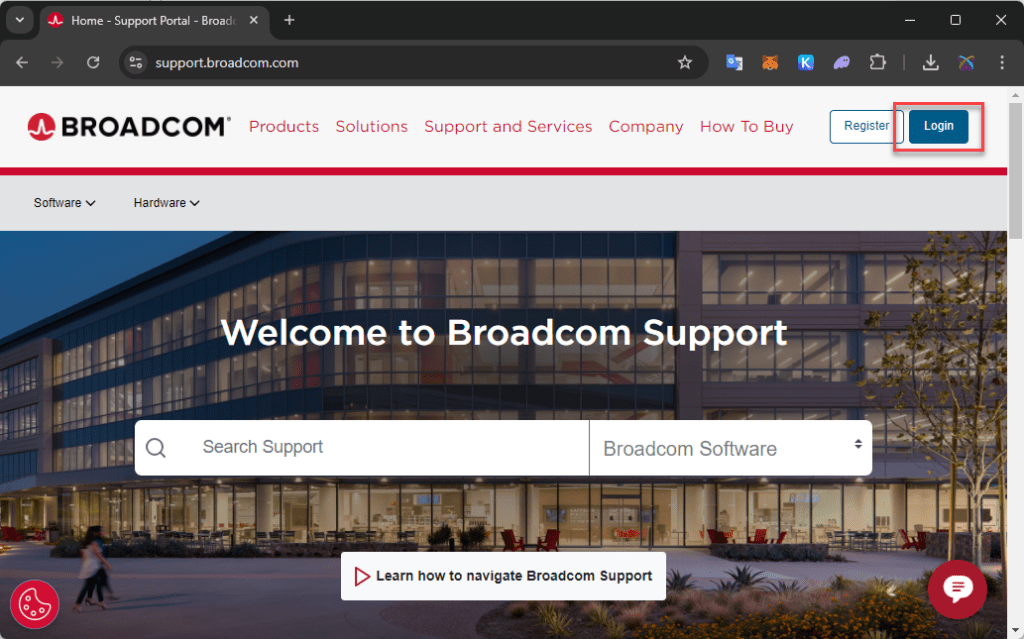
Step 2: Download VMware Workstation Pro
To download the latest version of VMware Workstation Pro, click here.
On the download page, you will see a list of available VMware Workstation Pro versions. If you are a personal user, select the VMware Workstation Pro for Personal Use version.
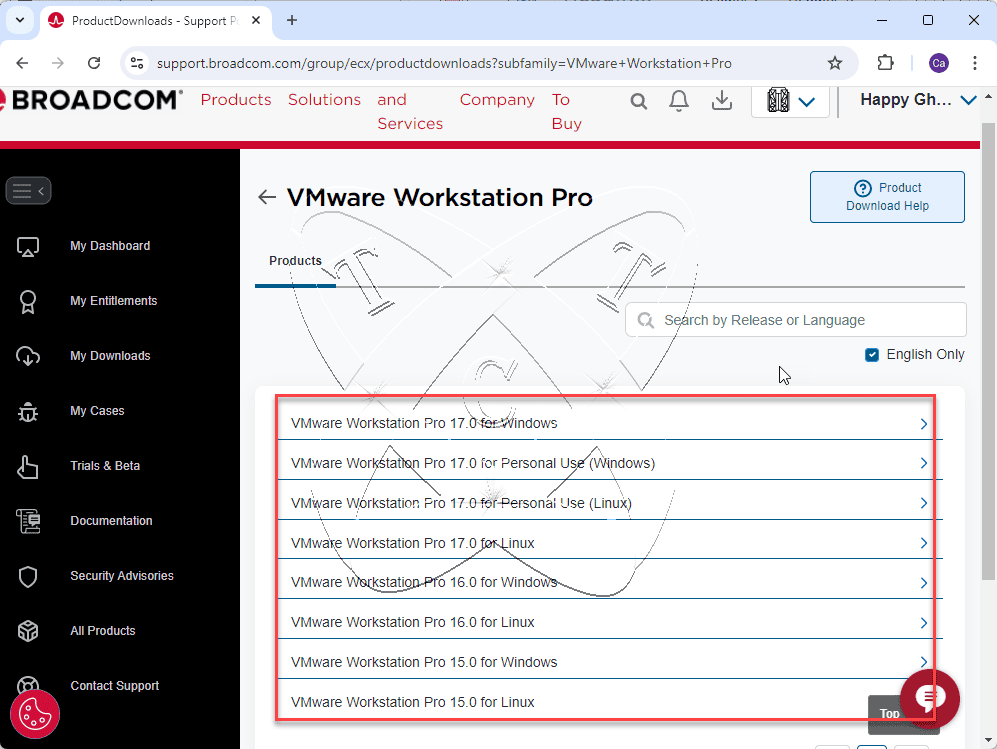
Notably, since May 2024, Broadcom has allowed personal users to use VMware Workstation Pro for free. Take advantage of this offer to download and use this powerful software at no cost.
Conclusion
Registering an account and downloading VMware Workstation Pro from Broadcom’s official website is a straightforward process that allows you to quickly access and use this powerful virtualization software. With Broadcom offering a free version for personal users since May 2024, this is a great opportunity to experience the advanced features that VMware Workstation Pro provides. We hope this guide has made it easy for you to follow the steps to register and download the software.
If you have any questions, feel free to contact us for prompt assistance.
Good luck!