What is Network3 token?
Network3 token is the native utility token at the heart of the Network3 network. Our tokenomics model creates opportunities for both node runners and token holders.
Network3 is a promise for the future, an AI omnipresent and empowered to serve humanity, achieved through humanity. It redefines our relationship with technology, embodying a future that is unified, intelligent, and more humane.
This Network3 is backed by IOTX, currently supporting hanging on various operating systems: Windows, Mac, iOS, and Android.
Currently has over 100,000 nodes.
Advantage: For the application to run automatically similar to Grass.
Why Run A Network3 Node?
- Earn Cryptocurrency: Most of the internet you pay for goes to waste, sitting idle or completely unused. Sell your spare bandwidth whenever it suits you.
- No Technical Skills Required: Running a node is easy – just a few clicks to get started. Your personal dashboard tracks your earnings and contributions.
- Connect to your homefrom Anywhere: Access your favorite TV shows when you’re on the road? Set up a node and connect to it when you’re away.
- Be Part of the Future Web: Early adapters live here Contribute to next-gen internet before a tidal wave of users hits it.
How to Earn free Network3 ($N3) Token
Register an account
First, you need to register an account here, filling in all the required information including Email, password, and referral code as shown in the image below:
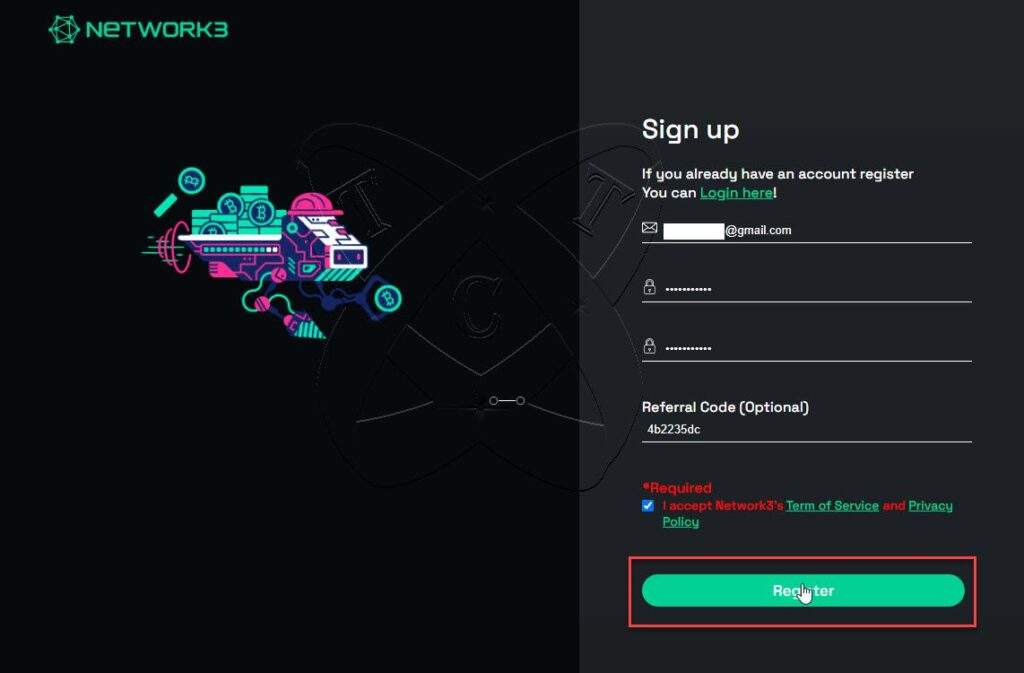
Your referral code is 4b2235dc (support me please, thank you).
After successful registration, you will be taken to the dashboard page as shown below:
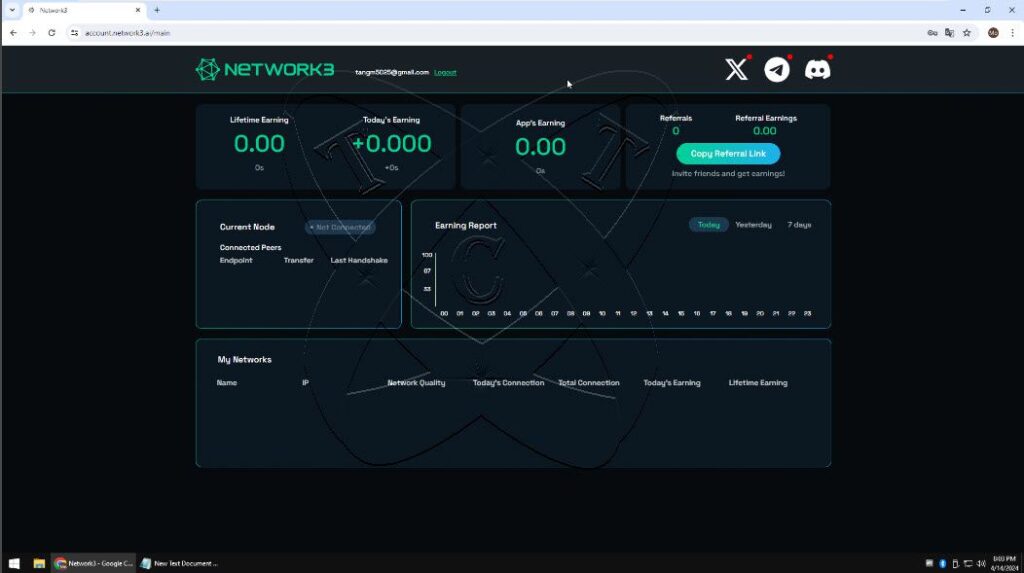
Install the Network3 application
The Network3 application will assist us in earning points automatically. Just run it once, then you can let it run in the background and earn points for you automatically.
Now, download the Network3 application from here, then unzip and install it.
Right-click Network3.msi – select Install
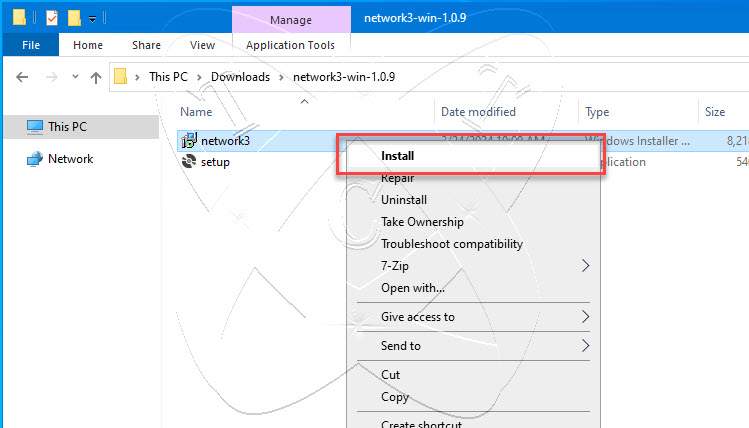
At the Welcome to the Network3 Setup Wizard window, click Next
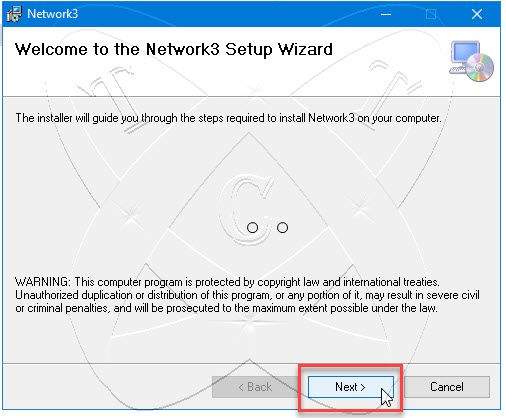
At the Select Installation Folder window, choose the Everyone option and click Next
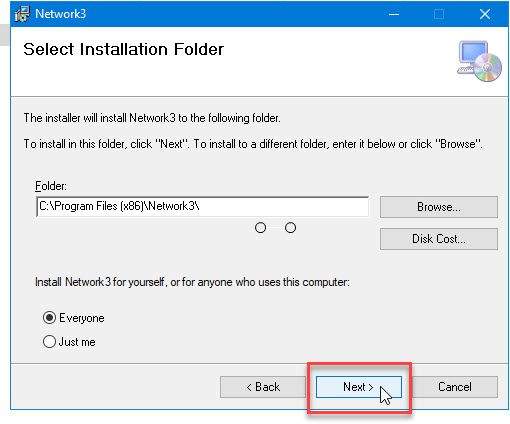
Click Next on the Confirm Installation window:
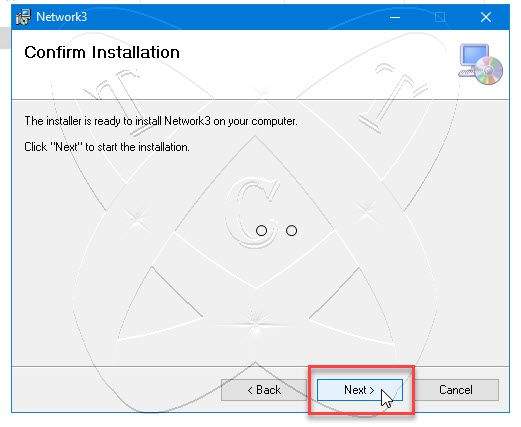
The installation process is complete. Click Close to finish.
Earn Points to Exchange for N3 Tokens
The installation process is complete. Run your Network3 application and check the box I agree to the Terms of Service and Privacy Policy, then click on the Activate button. If its status shows as Active, it’s OK
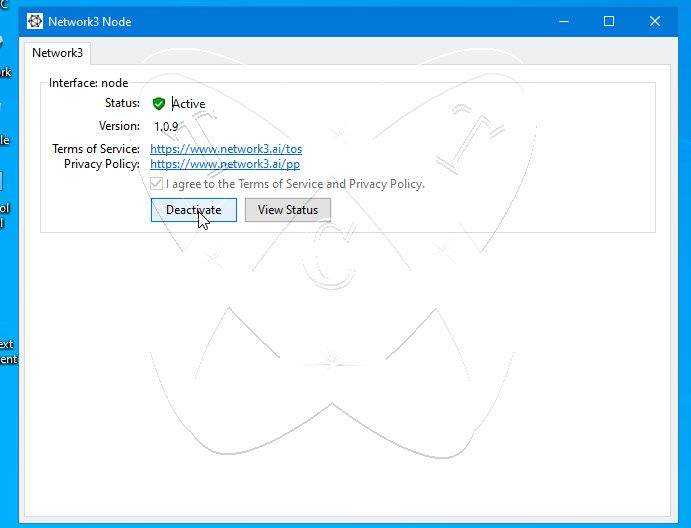
Next, click on the View Status button and log in with the account you created earlier. You will see your initial points:
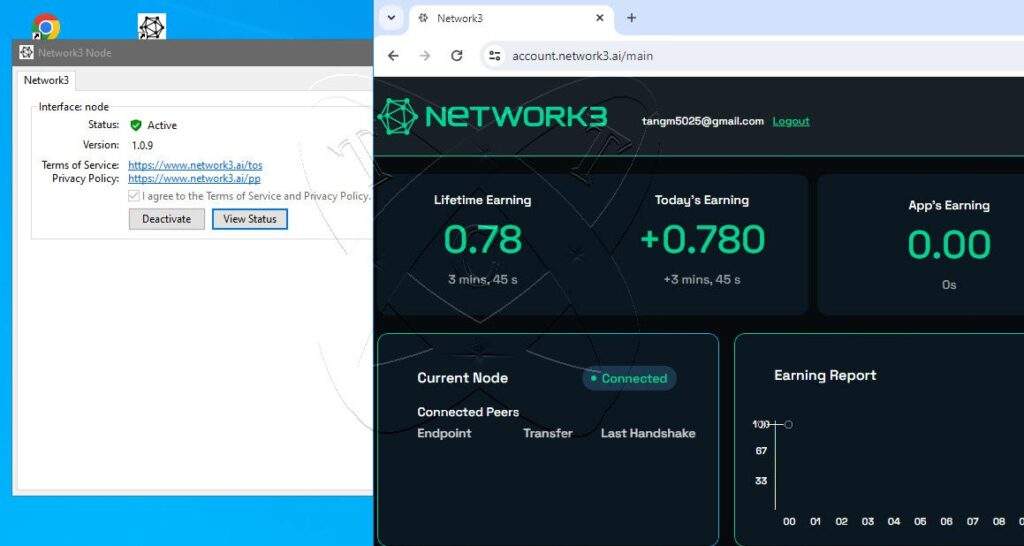
That’s it! Just leave the Network3 application running, it will earn points for you day and night, and wait for the day you can exchange the points for $N3 tokens.
Important Note
- Each public IP address is only allowed to run one account.
- One account can log in from multiple IPs (multiple devices) to earn points faster.
- Do not use a Proxy to cheat.
Best of luck in earning lots of points!